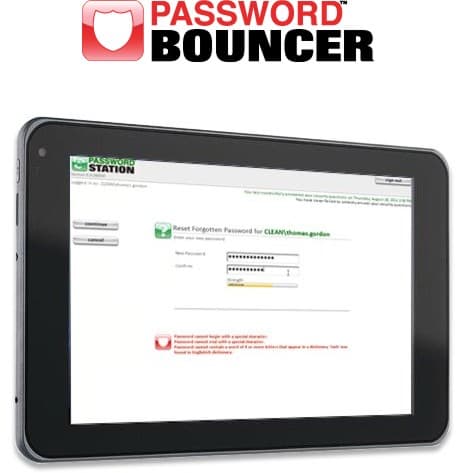Enterprise Password Management
All in one self-service password reset and single sign-on with automated password policy
Avatier’s password management system controls access to critical enterprise systems, applications, directories and cloud services. Password Station enables self-service password reset, unlock and synchronization from virtually any system or device. Avatier SSO enables single sign-on (SSO) to enterprise and cloud applications. Password Bouncer automatically enforces password policies and strong passwords.
Password Station
Password Station lets you manage passwords, track password resets, and apply software audit controls. It enables secure password management across enterprise systems. Password Station improves IT productivity by eliminating help desk password reset requests, which represent the #1 call for IT call centers. It gives business users the ability to securely manage their passwords via self-service without involving help desk personnel.
Password management requests represent the most common IT support issue. Password requests account for a significant help desk workload at most IT call centers. Password Station represents the most cost-effective solution available for enterprise password management. It allows business users to reset forgotten passwords, unlock their accounts, and synchronize passwords across ERP systems and cloud services through a web portal, phone PIN, voice recognition, RSA token and two-factor authentication systems.
Password Station allows for mass enrollment of business users, university students, and government agencies. Upon first time access, business users must enroll, change their password, select their security questions and set their responses. After establishing a profile, system users can manage their passwords and accounts by simply answering their challenge questions. Password Station empowers business users with managing their own accounts. It removes IT staff from the fulfillment of enterprise password management requests.
Single Sign-On (SSO)
Use your native directories to manage enterprise and cloud access
Avatier SSO
Avatier SSO eliminates the risks from duplicating identities in the cloud. It leverages an enterprise’s native on-premise accounts and passwords for cloud access. Avatier SSO includes license analytics to reveal unused and abandoned subscriptions. It cuts SaaS costs by 30% or more. As new users are on boarded, Avatier SSO automatically enables instant login to enterprise applications and cloud services.
Prior to using cloud and enterprise applications, Avatier SSO can require business users and system administrators to agree to corporate terms and conditions. It enables complete tracking and reporting on end user compliance. When business users attempt to access cloud applications from outside of an enterprise firewall, Avatier SSO forces sign-on to our SSO Virtual Desktop. It automatically synchronizes cloud passwords when an enterprise directory password is changed.
Avatier SSO is based on an enterprise’s native groups, organizational units and even users. The dynamic user interface allows users to personalize their user experience. Business users can configure applications to automatically launch upon log in to the SSO Virtual Desktop and logoff when a device times out. Avatier SSO offers two factor and multi-factor authentication for access to critical applications, access by privileged identities and the enforcement of security policies.
Password Policy Enforcement
Automate enterprise password policy and strong passwords
Password Bouncer
Password Bouncer enforces how often business users must change their passwords, a password length, the acceptable characters, and combination of letters, case, numbers and special characters. It automatically applies password policy business rules. When passwords fail to meet corporate password policy, Password Bouncer provides feedback relating unmet password conditions.
When you enter a new password, Password Bouncer applies a pre-defined set of enterprise password management rules, which prevent weak passwords that would otherwise fail to comply with corporate policies. The Password Bouncer policy engine includes an unlimited number of conditions, checks against hacker dictionaries, reinforcement for Active Directory passwords, and transparent synchronization with other ERP systems.
Password Bouncer unifies password policies across all systems. It ensures new passwords are automatically accessible to every system. Password Bouncer never attempts to propagate passwords that fail to meet corporate password policy. It disallows easily guessed passwords, permutations of names, previously used passwords, and words appearing in dictionaries while supporting over 30 languages. Since you can’t trust business users to create secure passwords on their own, Password Bouncer applies the constraints you require. Password Bouncer forces business users to select strong passwords for access to all enterprise systems and cloud services supported by your organization.